Are you ready to serve up mouthwatering Google Ads campaigns or Nellore that actually bring in customers? Think of this guide as your recipe book—no experience necessary, just a willingness to learn, test, and taste until you get it right. Let’s dive in!
1. Start with a Blank Canvas: Create Your Google Ads Account
Imagine a clean kitchen counter—no pans, no pots. Go to ads.google.com, click Start now, then choose Create account only instead of letting Google auto‑set up a Smart campaign. This gives you full control over your ads and setting—you’ll appreciate the customization later.
2. Pick Your Campaign Type: Which Dish Are You Cooking?
Different meals need different recipes, right? Google Ads offers several campaign types:
- Search (our main course!)
- Display
- Video
- Shopping
- App
- Demand Gen
- Local
- Performance Max
Start with Search and select the goal “Website traffic.” As you grow, explore other options to spice things up.
3. Set Campaign Basics: Prep the Kitchen
Time to lay out your workspace:
- Campaign name: Keep it clear and relevant—“Spring Sale April 2025,” for instance.
- Network settings: You can include Google’s partner networks or stick to Google search only—for maximum control, start with Google search.
4. Create an Ad Schedule: Choose Your Dinner Party Time
Only show your ads when your audience is most ready to act. Set start/end dates and daily time slots, avoiding late nights unless your customers are night owls. Remember: scheduling respects your account’s time zone—adjust if your audience is elsewhere.
5. Target Locations & Languages: Pick Your Guest List
Avoid throwing a party for nobody. Under “Locations,” choose areas where your ideal customers live—down to zip code or city. Exclude “interested in” audiences to focus on real locals. Choose language(s) your visitors speak.
6. Set the Daily Budget: Season Just Right
Budgeting is like adding salt—too little and it’s bland, too much and it’s overwhelming. Start by checking average cost-per-click (CPC) and estimated conversions for your industry. Divide your monthly spend by 30.4 to get a daily budget. Be prepared for some daily fluctuation—Google evens it out by month-end.
7. Choose Bid Strategy: Choose Your Cooking Style
Just like sous-vide vs. pan-searing, bidding has choices:
- Manual CPC: You set a max bid per keyword—great for total control.
- Automated bidding: Google adjusts bids based on conversions, impressions, etc.—great for learners.
Try automated to begin—like renting generic snowboarding gear to see what fits best.
Also Read : 12 Essential Steps In Building A Winning SEO Strategy in Nellore
8. Build Your Keyword List: Gather Fresh Ingredients
Keywords are the bread and butter of your campaign. Do your keyword research using Google’s Keyword Planner or other tools:
- Focus on high-intent terms (e.g., “Google ads servie in Nellore”).
- Group them logically into ad groups.
- Choose match types (Broad, Phrase, Exact) to control how broadly your ads appear.
- Set up negative keywords (e.g., “jobs,” “free”) to avoid irrelevant clicks.
9. Write Your Ad Copy: Plate It Nicely
Your ads are the entrée—make them appetizing:
- Use Responsive Search Ads (RSAs) with multiple headlines and descriptions.
- Include clear calls to action (“book now,” “get quote,” etc.).
- Add emotional triggers: exclusivity, urgency, and benefits.
- Avoid fluff—keep it tight and on-brand.
10. Add Ad Extensions: The Perfect Garnish
Side dishes matter! Add sitelinks, callouts, structured snippets, phone numbers, etc., to enhance your ad and increase click-through rate. These don’t cost extra and add credibility to your campaign.
11. Fine-Tune Device Bidding: Sauce to Taste
Adjust bids based on device performance. If mobile conversions cost less, boost mobile bids. If desktop is pricey, dial it back. Track “by device” reports and tweak accordingly.
12. Optimize Landing Pages: Don’t Skip Dessert
No matter how good your ad is, a poor landing page will spoil the meal. Ensure:
- Fast load times, mobile‑friendly design, and secure connection (HTTPS).
- Clear CTA that matches your ad promise.
- A clean, professional layout that guides users toward your goal.
13. Launch & Monitor: Time to Serve
Once live:
- Track crucial metrics (CTR, CPC, conversions, Quality Score).
- Use Google’s budget report to see pacing.
- Allow 2–4 weeks of data collection before major changes—let the campaign breathe.
- Regularly audit and refresh: pause underperforming keywords, test new ad variations, or adjust bids.
FAQs: Your Post-Dinner Questions Answered
Q: My campaign is live—what next?
Monitor regularly, but don’t tweak too often—give it time to learn (~2 weeks). Plan audits monthly or aligned with promotional cycles.
Q: Where do I find Quality Score?
Go to Keywords tab, click Columns, and select Quality Score plus submetrics (CTR, relevance, landing page experience).
Q: How do I add negative keywords?
Under Keywords → Negative keywords. Seed your list and refine over time.
Q: What’s a conversion ID?
Go to Tools → Conversions → Tag setup. The conversion ID is the 10-digit AW‑code in the snippet.
Q: What if an ad gets disapproved?
Check the status—often a quick fix. Edit to comply, then click “Appeal” if it’s mistakenly flagged.
Q: How much should I spend?
Average Google Ads CPC is $4.66; cost per lead is around $66.59. It varies by industry, so benchmark against your niche.
Final Advice: Be Patient, Stay Curious, and Keep Cooking
Running effective Google Ads campaigns for Nellore takes time and experimentation. Think of it as mastering a new recipe—not every dish will wow you right away, but with practice and careful tweaking, you’ll create ads that convert consistently.
Want to automate your audits? Try tools like our free Google Ads Performance Grader. Hungry for deeper insights? Download PPC 101 or bookmark guides like “36 Killer CTAs” for future inspiration.
Your business deserves a stellar online presence. With these 12 steps, you’ll go from ad novice to PPC chef, ready to serve a full table of happy customers.